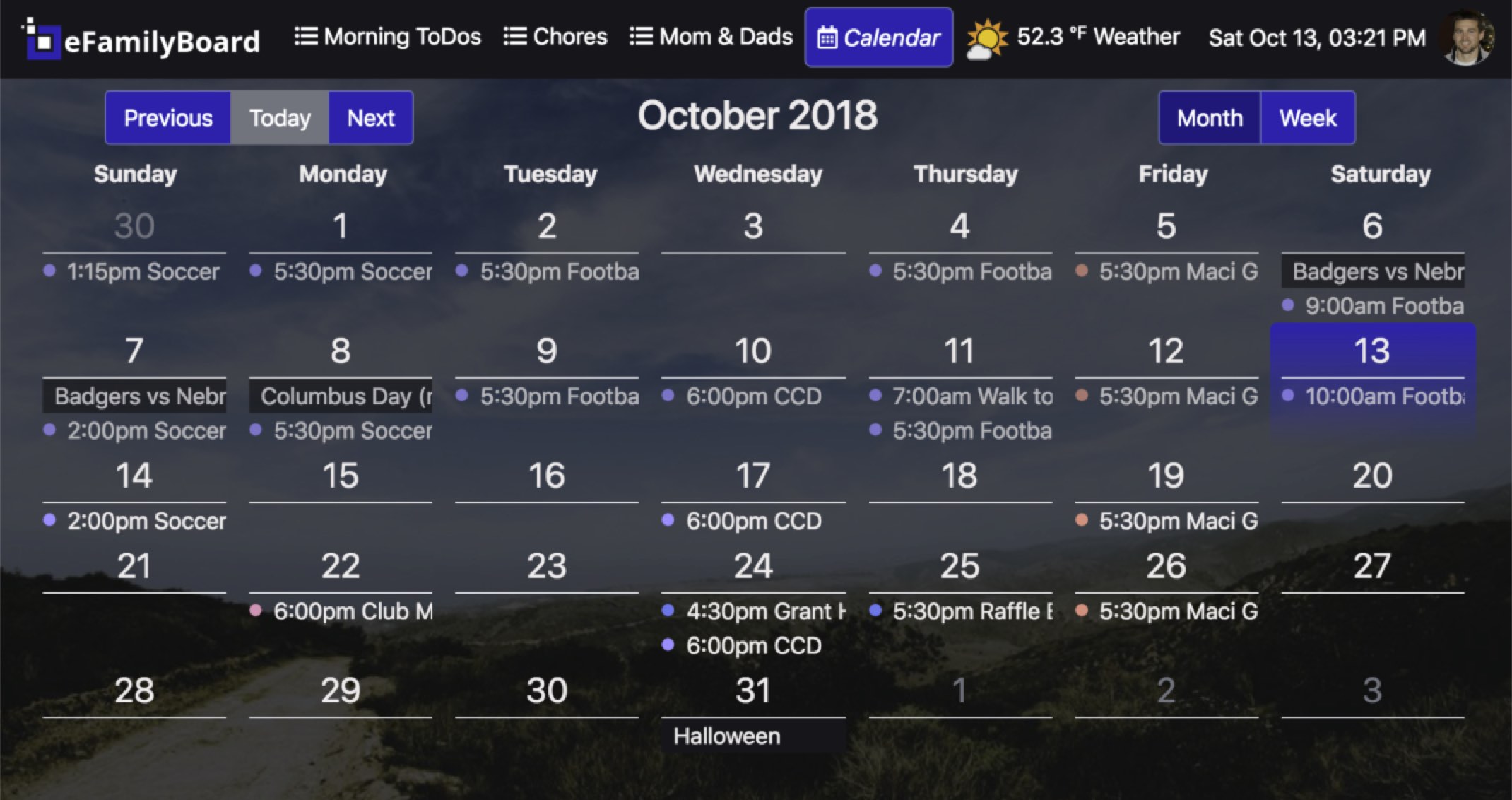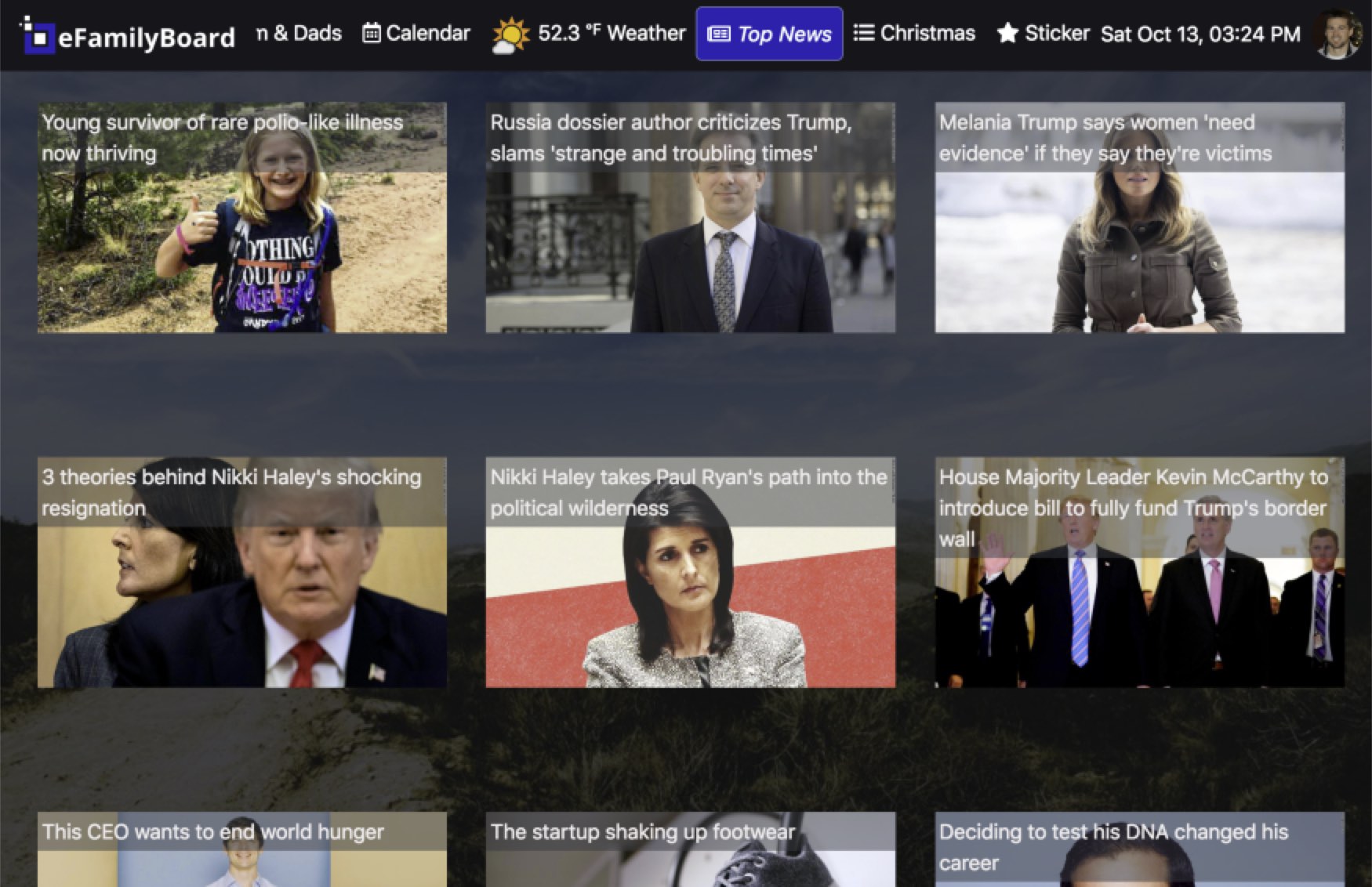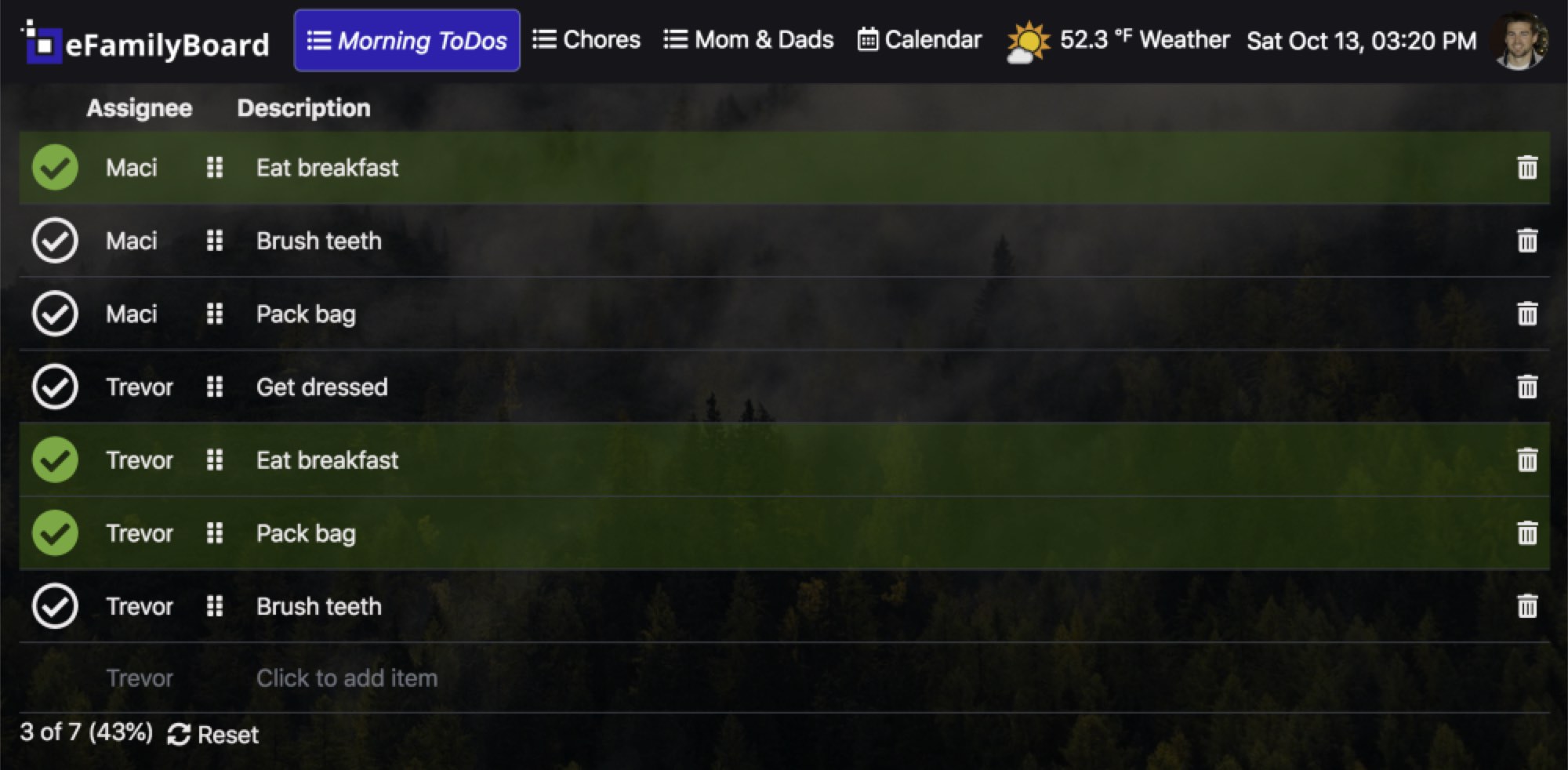About Our App
eFamilyBoard was designed to help busy families manage day to day activities. Get a quick look at the weather to know what to wear before you head out the door. View and manage your calendar along with daily to-dos. The touch enabled screen makes it easy to change boards and get the information you need. Add as many boards as you need. Checkout the available boards that can be added and configured.
Fully Responsive
View and update the eFamilyBoard on any device. From your mobile phone to your desktop computer.
Touch Enabled
Change and edit boards with a touch of a finger. No need to use a different device to make changes.
Chrome OS
At it's core eFamilyBoard is run on Chrome OS. Chrome OS is an operating system designed by Google. It uses the Google Chrome web browser as its principal user interface.
Instant Updates
Every board automatically updates so no need to ever refresh.
Easy To Customize
Build your boards the way they work for you. No one size fits all.
Stylish
Your boards will never get boring. The background image automatically changes every 30 minutes.
How The App Works?
Order
Order our monitor and ChromeBit so you can display eFamilyBoard for everyone to see and interact with. The monitor comes with a stand but you can optionally purchase a bracket to mount the monitor under a cabinet.
Setup
Connect the ChromeBit to the monitor with the HDMI cable and USB. The HDMI enables display and audio on the monitor, while the USB enables touch. Once your ChromeBit is setup open a web browser to http://eFamilyBaord.com/app. Don't forget to turn on full screen on your browser.
Create
Create as many boards as you need to organize your family. Our most popular boards are Calendar, Weather, and ToDo Lists.
Enjoy
Keep your kids engaged by rewarding them by giving them a sticker via the Sticker board